The Apple Watch world is alive with expectations—watchOS 11 is coming! But among all these noises, there could be several questions that might be making a round in your mind. Do not worry, brave watch explorer, as we are here to demystify these marvels!
New Watch, OS 11:
- WatchOS 11 is a major update and a new level in your health and fitness experience. Just think about getting your hands on a load of new features, ranging from enhanced workout tracking to a better understanding of your general health status.
Release Date:
- Set the date, horophiles! Apple WatchOS 11 is anticipated to be released sometime in the middle or end of September 2024. This often occurs alongside Apple’s September event, where they introduce new iPhones and other gadgets that are interesting to use. Therefore, expect an update on your Apple Watch and interesting new features around that time.
Price:
- Here’s some fantastic news for your wallet! Apple has always provided all its operating system updates, including the current watchOS, absolutely for free. Correct, everything I have mentioned is available in WatchOS 11, and you don’t have to pay a penny for it.
WatchOS 11 features:
In this article, we take a closer look at what’s going on in your wrist’s new powerhouse. With the Apple Watch OS 11 announced recently, the Apple Watch is on the right side of the road for a major leap forward. This is not only a switch from traditional black and silver; it is a box of wonders with such features as health and fitness dedicated to the smartwatch.
1. Vitals Vault: Taking the Wraps Off Your Health
- Suppose there is a hidden chamber inside your watch that holds all sorts of essential information about your health. This is where the Vitals app comes in! It works like your health companion, waking up early in the morning to capture your sleep data—heart rate, breathing rate, wrist temperature, blood oxygen, and the hours you slept. No more jumping from one or multiple apps; the Vitals app provides a comprehensive overview of your nightly activities, enabling you to make the best choices concerning your health.
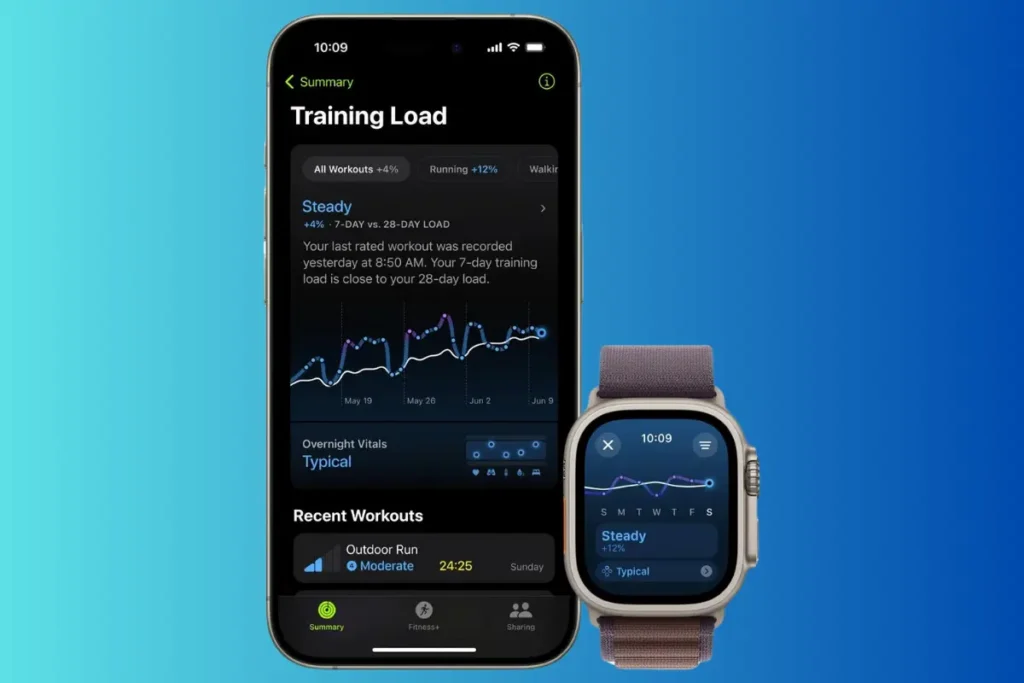
2. Fitness Fanatics
- WatchOS 11 carries in your hand a veritable treasure chest of features that will help take your workouts to the next level. Whether you’re a seasoned runner craving detailed route maps or a pool shark yearning for customized swim workouts, WatchOS 11 caters to your every whim. Plus, for those who embrace a holistic approach to fitness, watchOS 11 seamlessly integrates menstrual cycle tracking, allowing you to tailor your workouts based on your body’s unique rhythm.
3. Silence the Sleep Gremlins:
- WatchOS 11 becomes your sleep ninja, detecting your slumber even when you haven’t set a sleep schedule. No more wondering if you achieved those precious REM cycles; watchOS 11 acts like a dreamcatcher, discreetly monitoring your sleep and providing valuable insights.
4. Beyond Notifications: Information at Your Fingertips
- Imagine a world where notifications don’t just buzz and disappear into the abyss. WatchOS 11 introduces a new way to navigate them, allowing you to scroll down for a more detailed view. It’s like having a tiny conductor’s baton for your notifications, keeping you in control of the information flow. No more feeling overwhelmed by a barrage of alerts; with watchOS 11, you can easily prioritize and manage your notifications with a simple swipe.
5. The All-Seeing Eye: Enhanced GPS Takes You Further
- Ever gotten lost on a jog or felt the frustration of unclear route maps? WatchOS 11 eliminates that struggle with enhanced GPS positioning. Now, you can see the distance displayed on route maps for more workouts, including rowing—perfect for those indoor or outdoor rowing sessions! Whether you are an experienced tourist or you just like strolling, with the help of watchOS 11, you will always know where you are and how far you have traveled.
6. Smart Stack Gets Smarter:
- The Smart Stack just got a major upgrade in watchOS 11! It acts like the notification center of your wrist, where it tries to bring timely and contextual information based on the time and location of the wearer and his routine. Think of quickly looking at your wrist while out jogging and seeing that it is going to be sunny today, or looking at your wrist and reading that the baseball team you like has won the game—all without the use of an application. Further, with watchOS 11, there is an enhancement in gesture control that allows the application control feature to manipulate certain apps in the Smart Stack when the user double taps.
7. Live Activities:
- Report of information and analysis, noting that it is important for people to remain connected with the present. Among the changes that have come to WatchOS 11, it is worth mentioning Live Activities, a new feature. Suppose you can track your preferred sports team, the current status of your Uber, or even a live fitness competition streamer—all on your watch face. Live Activities are miniature windows to timed data, and therefore they provide a real-time connection to the present state of affairs no matter the place.
8. Pause Your Rings: Taking a Break Without Breaking Your Streak
- Sometimes, we all require some time off, especially from even closing our Activity Rings. WatchOS 11 knows that which is why it offers the option to pause the rings for a day, a week, a month, or more. This is a blessing to anyone who needs a respite for one reason or another; it could be sickness, a vacation, or just a tight schedule. You can take a well-deserved nap knowing that you haven’t lost any ground on your activity streak and that there are more challenges to be tackled when you return.
9. Translate on the Go: Overcoming the Language Barrier
- With the release of the new Translate app in watchOS 11, the world is your lobster! Just think of going to a new country and being able to hold a conversation with a native speaker thanks to the power of the gadget on your wrist. Using more than 20 languages, the Translate app lets you type or speak a phrase and witness an almost immediate translation. The scope of the Translate app ranges from ordering a meal to getting lost or even communicating with a fellow citizen, regardless of language and cultural differences.
10. Double-Tap for Scrolling: A Hands-Free Experience
- For Apple Watch models with double-tap functionality, watchOS 11 introduces a new way to interact with your watch. Imagine scrolling through long lists or articles without ever having to touch the screen. Simply double-tap the display, and watchOS 11 will automatically start scrolling. This is a fantastic feature for situations where you might have sweaty hands during a workout or simply want to navigate your watch with a bit more ease.
11. Hiking with Confidence: Support for National Parks Maps
- Calling all outdoor enthusiasts! the trails With WatchOS 11, your adventurous tendencies are provided for, with offline hiking maps integrated for all 63 US National Parks. Consider hiking and having all the trails in one place that you can easily access on your wrist, not necessarily with cell service. Download the maps in advance, and by using watchOS 11, you can be guided while enjoying your time outside.
12. A Refined User Experience: A Few Simple Gestures Can Make a World of Difference
- The new WatchOS 11 is not only about adding new functions to attract more consumers; it is also about making the entire interface cleaner and better. Be it a minor change in the animation, responsiveness, or layout of the app, watchOS 11 makes your interaction with the Apple Watch an even better experience. This is where the outstanding details come into play to make owning a wristwatch even more important in day-to-day life.
Since there are numerous features that the device has to offer, this new watchOS 11 is going to change how people engage with the Apple Watch. This is an update that is all about chance and opportunity and that places you in the driving seat as far as health, fitness, and well-being are concerned. So come with me and let’s prepare for the journey toward this new world and enjoy your Apple Watch with watchOS 11.

WatchOS 11 Supported Devices:
- Apple Watch Series 6
- Apple Watch Series 7
- Apple Watch Series 8
- Apple Watch Series 9
- Apple Watch SE 2
- Apple Watch Ultra
- Apple Watch Ultra 2
More Interesting: SVESTON WATCHES REVIEWS: IS AFFORDABLE LUXURY WORTH YOUR WRIST?
More Interesting: APPLE WATCH SERIES 8:EXPLORING THE EXTRAORDINARY
Determining Compatibility: Will Your Apple Watch Support the WatchOS 11 Update?
The imminent arrival of watchOS 11 has generated considerable user inquiry regarding compatibility. This communiqué aims to provide a definitive response, elucidating which Apple Watch models will be able to successfully integrate the forthcoming update.

Eligibility for the WatchOS 11 Update:
- Apple Watch Series 6, Series 7, Series 8, Series 9, SE (2nd Generation), Ultra, or Ultra 2 owners can allow themselves an emphatic The aforementioned models have received official confirmation from Apple to be compatible with the watchOS 11 update. That is why the users of these devices will be privy to the variety of opportunities that are provided with the help of the update, including the tracking of sleep, an extended list of exercises, and the built-in translation service.
- Regrettably, the excessive customization of the Apple Watch Series 4, Series 5, and the first generation of Apple Watch SE will not assimilate well with the watchOS 11 update. Although these previous avatars continue to be viable and useful devices, their capabilities may not be sufficient enough to ensure the functionality of the enhancement of the advanced capacities of the update. Thanks to these models, they will continue to receive crucial security updates for their proper functioning.
Verification of Model Compatibility:
- Should you require assistance in ascertaining your specific Apple Watch model, a straightforward method exists. Using your iPhone, navigate to the Watch app. Subsequently, select “General,” followed by “About.” Within this menu, the model number of your Apple Watch will be displayed, typically commencing with a letter such as A (e.g., A2376 for Series 7). The presence of an “A” at the beginning of the model number signifies compatibility with the watchOS 11 update.
In conclusion:
This communication has endeavored to definitively clarify the compatibility landscape surrounding the forthcoming watchOS 11 update. By employing the aforementioned verification method, you can determine whether your Apple Watch will be able to join the ranks of those receiving the exciting new features offered by watchOS 11.